(For more downloadables, visit our profile page in Friendster or click here for RING TONES and here for GAMES. If you wish to support this site, please visit our SPONSOR page.)
PHOTOSHOP TUTORIALS AND TECHNIQUES
This is my compilation of some of the techniques in using Adobe Photoshop. I have downloaded it from http://www.metacafe.com and the credit should be given to those who created these informative materials. Click the links below to download the files:
This downloadable items shall be periodically updated as soon as materials are available!!!:)
PC INSPECTOR SMART RECOVERY
If you have trouble recovering your files on an USB Thumb drive after doing everything to open it–including allowing Hidden Files to be shown, PC Inspector Smart Recovery may help you.
The software is a data recovery program allowing you to retrieve accidentally deleted files from any media including USB thumb drives. Although the files it can retrieved are limited but it’s worth a try, especially if you’re retrieving any of the following formats: AVI, BMP, Canon CR2, Canon CRW, DSS Audio, Fuji RAF, GIF, JPG, Kodak DCR, Minolta MRW, Nikon NEF, Olympus ORF, Pocket Excel PXL, Pocket Word PSW, QuickTime MOV, Ricoh J6I, Sigma- Foveon, TIFF, WAVE, WMA
Click the 1st box to browse the drive of the media where the files are to be recovered; 2nd box–the format of the files to be recovered; 3rd box–the folder where the recovered files are to be saved. 4th box–shows the progress of the recovery process; and 5th box–shows the status of the media during error-checking.
Above screen shot shows the recovered image which was deleted and could no longer be seen in the USB thumb drive.
Click here to download the software.
USB PC REPAIR SYSTEM
As i promised last Sunday(Aug. 16, 2009) during my radio show– “Hi-Tech ‘Ta Bai!“… i’m sharing this wonderful utility tool i’ve got somewhere in the net.
This is the USB PC REPAIR SYSTEM, consisting of 37 stand-alone softwares. Meaning, it can function from the USB stick without installing on your PC. Though, you can copy it in your hard drive and operate from any of your folders.
Read the PC Repair System Guide before using the softwares.
DOWNLOAD!!! USB PC Repair System
3D-FOUR DESKTOPS
by Christian Salmon
This is YODM (Yet Another Desktop Manager) from Christian Salmon. I had installed this application short moments before my laptop had its first and only reformatting. I was looking for this file but it was also deleted from the drive. Luckily, i was able to search for it in my online storage.
So, without much further ado… i’m sharing this to you.
It’s a desktop manager application that allows you to use 4 different virtual desktops at a time. Each desktop share the same desktop applications but it allows you to open different applications in each desktop. Hence, you can hide an application on a desktop if someone (your wife or hubby) turns up suddenly by just changing the desktop to another desktop. 🙂
DOWNLOAD!!! YodM 3D 4-Desktop 🙂
p.s. You don’t actually need to install the software. Just copy it in any of your folders then click the icon to open the application.
COMPUTER SHORTCUTS
by http://www.quickstudy.com
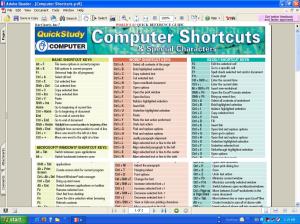 This is a PDF copy of all computer shortcuts available in the keyboard of every PC.
This is a PDF copy of all computer shortcuts available in the keyboard of every PC.
This guide helps us familiar with keyboarding and discover some secrets underneath every key.
DOWNLOAD! Computer Shortcuts
1000 GREATEST Windows XP Tips by Future Publishing
 This is a PDF copy of a 148-page book containing essential advice compiled from the only official Windows XP magazine.
This is a PDF copy of a 148-page book containing essential advice compiled from the only official Windows XP magazine.
It has the following features:
- 25 instant troubleshooting solutions
- 60 suggestions for better digital photos
- 250 expert hints to boost Windows XP
- 300 tips for Microsoft Office XP
- 450 more PC tricks inside!
Donate to this site to continue getting access to our downloadable files. Visit our SPONSOR page to know how to support this site. Click the link below for a PDF copy of the 1000 Greatest Windows XP Tips. Thanks…
DOWNLOAD! 1000-windows-xp-tips
Windows XP Tutorial
 It’s a complete tutorial about the best operating system of Windows–the XP. It’s best for beginners and those who are just about to start with computers. It contains the basics of Windows XP up to the Internet setting. It’s a 147-page MS Word document (5.5mb) and complete with actual images of windows dialogue boxes.
It’s a complete tutorial about the best operating system of Windows–the XP. It’s best for beginners and those who are just about to start with computers. It contains the basics of Windows XP up to the Internet setting. It’s a 147-page MS Word document (5.5mb) and complete with actual images of windows dialogue boxes.
Donate to this site to continue getting access to our downloadable files. Visit our SPONSOR page to know how to support this site. Click the link below for a MS Word copy of the Windows XP Tutorial. Thanks…
DOWNLOAD! the-windows-xp-tutorials
CCLEANER by Piriform Ltd.
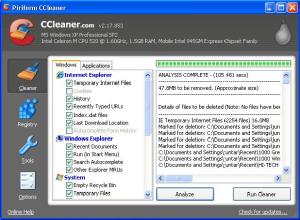 CCleaner (Crap Cleaner) is a freeware system optimization tool.
CCleaner (Crap Cleaner) is a freeware system optimization tool.
That removes unused and temporary files from your system – allowing Windows to run faster, more efficiently and giving you more hard disk space.
The best part is that it’s fast! (normally taking less that a second to run) and Free. 🙂 I’ve been using this utility for over a year now and it’s very helpful. Just a word of caution–if you want to stick your cookies, uncheck cookies from the list of items to be removed by CCLEANER.
If you’re going to run the registry fixer, be sure to back-up the registry so that you can reinstall it in case there are problems after running the registry fixer in CCLEANER. You will be prompted to save a back up of the registry before you can proceed with the registry fixing. Click here to download.
UNLOCKER 1.8.7 by Cedrick Collomb
 Maybe you have had that experience when you delete a file an error message would pop-up saying “the file is in use” or “the file is locked”. Here’s a shortcut in getting rid of such file without going through a rigid task in windows system. DOWNLOAD this wonderful free tool– UNLOCKER…
Maybe you have had that experience when you delete a file an error message would pop-up saying “the file is in use” or “the file is locked”. Here’s a shortcut in getting rid of such file without going through a rigid task in windows system. DOWNLOAD this wonderful free tool– UNLOCKER…
SUPER CONVERTER by erightsoft.com
 This is a 100% software from erightsoft.com that converts several audio-video formats to various formats or your choice.
This is a 100% software from erightsoft.com that converts several audio-video formats to various formats or your choice.
I have been using it since i downloaded it from the maker’s site. Click here to download.

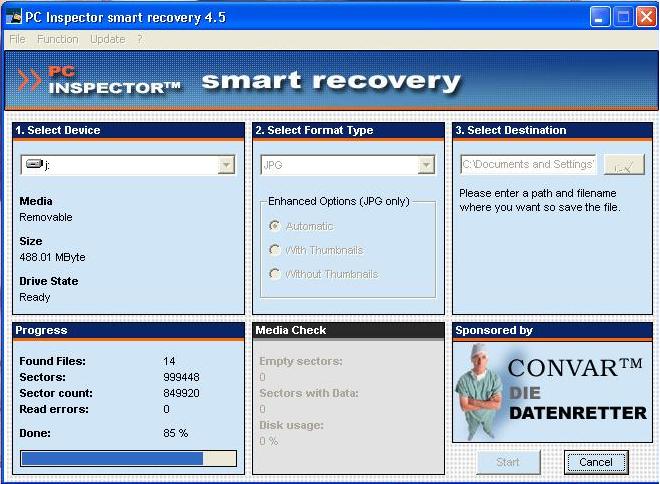

My spouse and I stumbled over here by a different web address and thought I might as well check things out.
I like what I see so now i am following you. Look forward to going over your web page for a
second time.
LikeLike
sir jun….simple explanation lang sa Committed information rate or (CIR)..gusto ko makabawo unsay jud meaning ana…thanks!
LikeLike
boss jun tar good day ask unta ko nimo.. naana koy avast anti virus sa ako laptop..ok ra ba f magbutang pud ko og super anti spyware og malwarebytes para additional protection sa ako laptop. salamat boss jun sa imo tubag.
LikeLike
sir Jun… thank you kau sa mga softwares.. mka tabang jud kaayo salamat 🙂
more power 🙂 God Bless
david
Usjr 4th yr IT student 🙂
LikeLike
malapit nang tigilan ng microsoft ang support sa windows xp…
windows 7 naman ang pag-aralan mo..haha..
LikeLike
sir jun tar,salamat sa photoshop tutorials,gani wala pa na open kay na currupt pag download.
LikeLike
It takes a while to download the PDF files. Though, there might be a problem downloading “Photoshop Tricks”. I’m checking on it… Keep posted…
LikeLike
sir juntar,
thank sa imo mga downloadables,i find it very useful labi na sa photoshop, but i just also find it out na same ra man ug content ang PHOTOSHOP TUTORIAL 1 , PHOTOSHOP TUTORIAL 2 and ang PHOTOSHOP TECHNIQUE, while ang PHOTOSHOP TRICKS is error or corrupted.
thank you once again and more power sa imo mga programs sa DYAB!
LikeLike
ok kaayo ang multiple ym acct. pwede pa upat ka ym magdongan open thanks kaa yo sir jun more power to you and god bless
LikeLike